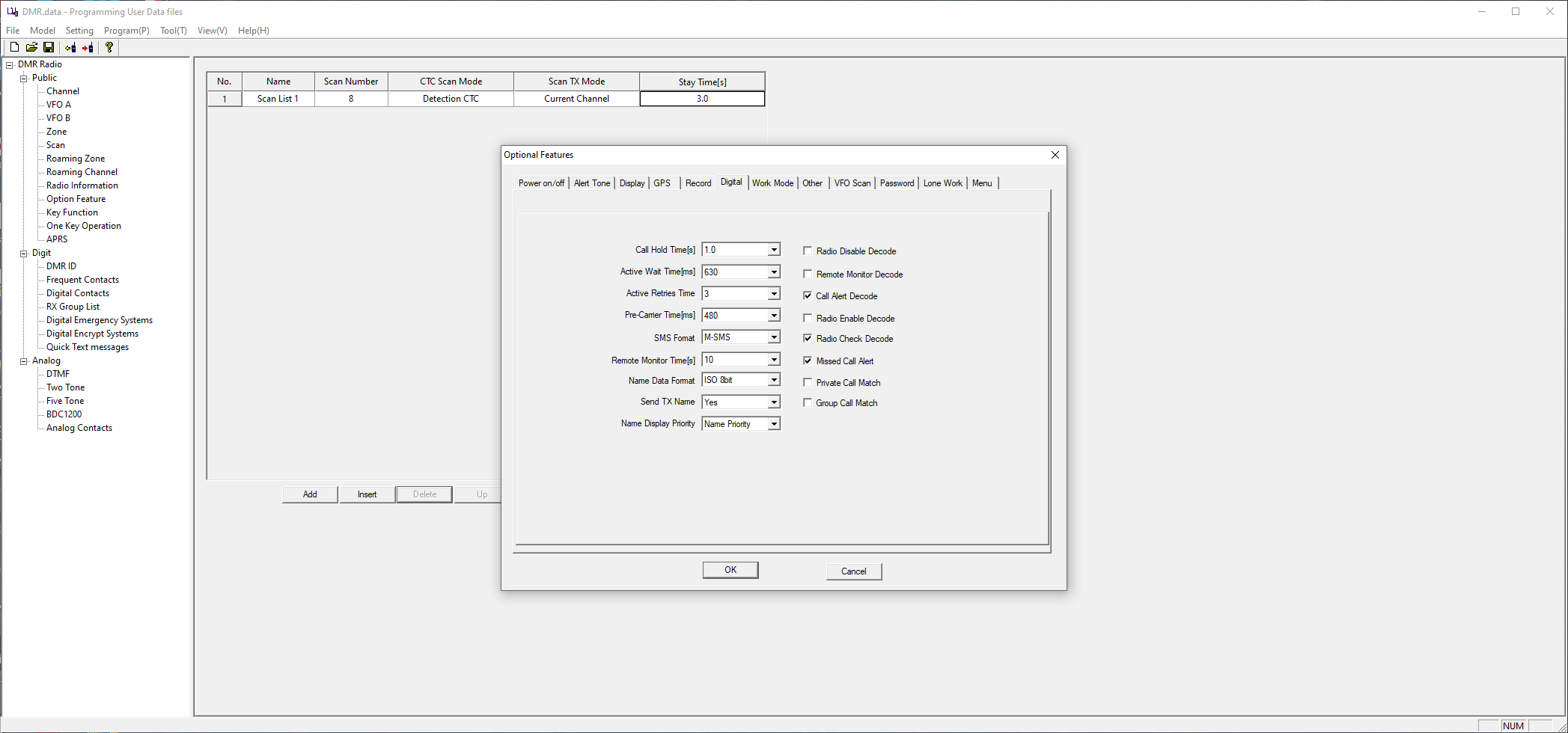🔓 Unlock More with Promiscuous Mode on the Baofeng DM-32UV
If you’re looking to hear all DMR traffic on a timeslot, not just transmissions targeted at your Talkgroup or Radio ID, you’ll want to enable Promiscuous Mode on your Baofeng DM-32UV.
📡 What Is Promiscuous Mode?
Promiscuous Mode (sometimes called “Monitor Mode”) allows your radio to receive all digital voice traffic on the same timeslot and frequency—regardless of the Talkgroup. This is essential when:
-
You’re scanning a new repeater and want to hear all activity.
-
You’re following nets or ragchews without being tied to a single Talkgroup.
-
You’re using a hotspot or dynamic Talkgroup setup.
🔧 How To Enable Promiscuous Mode on the Baofeng DM-32UV
To turn on Promiscuous Mode using the DM-32UV CPS (Customer Programming Software), follow these steps:
-
Open the Baofeng DM-32UV CPS software on your computer.
-
On the left-hand menu, click on Optional Features.
-
In the top tabs, click on the Digital tab.
-
Uncheck these two options:
-
✅ Private Call Match
-
✅ Group Call Match
-
By unchecking both of these boxes, the radio will no longer filter transmissions based on your Talkgroup or private call settings. You’ll now be able to hear any DMR transmission on that frequency and timeslot!
-
Click OK, then write the updated codeplug back to your radio.
📝 Note: Promiscuous mode works best with dynamic repeaters and hotspots where multiple Talkgroups are being used in real time.
This is a great feature for DMR scanning, monitoring nets, or just enjoying the full scope of what your local repeater is carrying.
💬 Got questions about setting it up or need help with codeplugs? Drop a comment or DM me!
📡 73, and happy monitoring!
#HamRadio #DMR #BaofengDM32UV #PromiscuousMode #DigitalRadio #AmateurRadio #OffGridComms